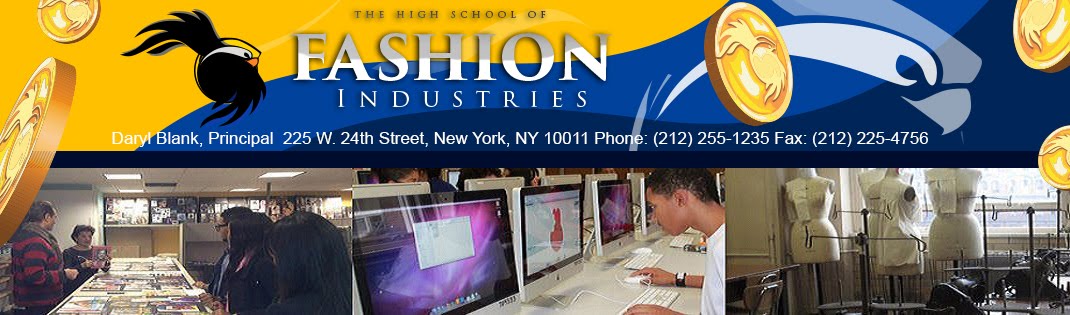CALL
TO ACTION
Every week, I will share with you a
‘Call To Action’ around our school goals that will help drive our work for that
week.
HSFI ‘CARED FOR’
GOAL – RELATIONSHIPS & REALNESS
● IMPORTANT HOLIDAY REMINDERS – STRESSFUL TIME FOR STUDENTS
(1) Many of our students do their
holiday shopping at our FLY school store – make sure you are giving out Fashion
Dollars every class, every day
(2) The holidays are a sensitive
time for many people, young and old, if you see a dramatic change in mood or
behavior, fill out a Guidance referral
(3) Let a counselor or supervisor
know if you see a student without a warm coat as they enter or leave the
building
(4) Secure your personal and DOE
valuables in your classrooms and offices
HSFI ‘CHALLENGED’
GOAL – RIGOR & RELEVANCE
● MARKING PERIOD 3 HAS BEGUN
This Monday marks the beginning of
the third marking period. Explain to
your students that student grades are cumulative, meaning that all grades count
during a given term. Grades do not start
over with the third marking period and there are not separate grades for each
marking period. Third marking period
grades and the grades that go on a student’s transcript and seen by colleges
are a combination of the first, second and third marking periods.
HOLIDAY
WINDOWS UNVEILING – MONDAY, DECEMBER 2
Join us
for an evening of Holiday Festivities and Cheer!!!
The Holiday Window Unveiling will
take place this Monday, December 2nd, 2019 at 5 pm.
Designed by our Dynamic Visual Merchandising Students & Simon Doonan
Featuring
New York Icons: Jean-Michel Basquiat, Jennifer Lopez, Tommy Hilfiger, Cyndi
Lauper, Notorious B.I.G and Stan Lee
Sweets will be served
GRADES
DUE THIS WEDNESDAY
Grades are due this Wednesday, December 4 by 4:00 p.m. Here
are the instructions to follow:
□ Please log into STARS Classroom
BEFORE the due date to ensure your login/classlists display appropriately
□ Please go to the following website: https://www.nycenet.edu/starsclassroom
□ You
will log in using your DOE login and password
□ MAKE SURE TO LOOK ON THE DROPDOWN
MENU ON THE TOP RIGHT TO CHOOSE THE 2nd
MARKING PERIOD AND
TO COMPLETE ALL THE PAGES. **
□ Acceptable Whole Number Grades
are 65 and above in all numeric increments. The ONLY failing grade is a 55.
Do not enter any grades between 0 to 54 and 56 to 64. If you are entering a
comment CODE, you must click “[+] Common
Core-aligned Comment Codes” and enter the code in the boxes BELOW the larger
text box.
□ YOU MUST CLICK SAVE
□ NOTE: There will be no grade
changes after you submit the grades online.
You may make changes in STARSCLASSROOM online and save your changes
before the deadline. After the deadline,
teachers must submit the change forms with supporting documentation and get
approval from Principal Blank.
□ If you have any questions, please
consult with your Department Supervisor.
COLLEGE APPLICATIONS – NAVIANCE DEADLINE IS DECEMBER 9
College application
deadlines are fast approaching and our counselors need to submit all of
the supporting documents for students, including
your letters of recommendation. As of now there
are still a lot of letters missing, therefore the
counselors have been unable to complete these tedious and time-consuming
tasks. Student applications are not complete until all materials have
been submitted. Please have your letters uploaded to Naviance
no later than December 9th. If you have any issues with Naviance please
reach out to Mr. Jones – his extention is 1017 / email is AJones22@schools.nyc.gov
Please look for a
separate invitation to upload any CUNY recommendations.
Thank you for taking the time to write
these important letters for our
students!
HSFI
HOLIDAY PARTY – FRIDAY, DECEMBER 6
Our HSFI Staff Holiday Party is
scheduled for this Friday, December 6 at the Chelsea Bell (8th
Avenue / 25th Street) afterschool.
Details are below. It would be
great to get a big turnout to the party.
THIS
WEEK’S CALENDAR:
MONDAY
|
TUESDAY
|
WEDNESDAY
|
THURSDAY
|
FRIDAY
|
DECEMBER 2
*First Monday Bell Schedule
Holiday Windows Unveiling
5:00 pm
Professional Learning
Communities & Department Activities
Blood Drive
Room 829
PM Supervisor:
G Raschilla
Rm. 143-Ext. 1431
|
3
*Regular Bell Schedule
9th Grade
Assembly
Period 6
PM Supervisor:
S Rau
Rm. 829-Ext. 8291
PM Counselor:
A Padron
Rm. 101–Ext. 1011
|
4
*Regular Bell Schedule
Grades Due by 4:00pm
PM Supervisor:
D Silva
Rm. 125-Ext. 1255
PM Counselor:
W Sia
Rm. 101–Ext. 1018
|
5
*Regular Bell Schedule
PM Supervisor:
N Moore
Rm. 228-Ext. 2281
PM Counselor:
J Duke
Rm. 101–Ext. 1014
|
6
*Regular Bell Schedule
HSFI STAFF HOLIDAY PARTY
PM Supervisor:
B McGuinness
Rm. 329-Ext. 3289
PM Counselor:
A Jones
Rm. 101–Ext. 1017
|
NEXT
WEEK’S CALENDAR:
MONDAY
|
TUESDAY
|
WEDNESDAY
|
THURSDAY
|
FRIDAY
|
DECEMBER 9
*Regular Bell Schedule
Professional Learning ‘Cared
For’
ICT Planning Week / No
Focus Groups
PM Supervisor:
S Kohm
Rm. 515-Ext. 5151
PM Counselor:
A San Jorge
Rm. 329–Ext. 3291
|
10
*Regular Bell Schedule
10th Grade Assembly
Period 9
PM Supervisor:
G Raschilla
Rm. 143-Ext. 1431
PM Counselor:
A San Jorge
Rm. 329–Ext. 3291
|
11
*Regular Bell Schedule
School Leadership Team
4:00 pm
Room 821
Parents Association Meeting
6:00 pm
Room 829
PM Supervisor:
D Silva
Rm. 125-Ext. 1251
PM Counselor:
A Padron
Rm. 101–Ext. 1011
|
12
*Regular Bell Schedule
PM Supervisor:
K Boulamaali
Rm. 703-Ext. 7031
PM Counselor:
J Duke
Rm. 101–Ext. 1014
|
13
*Regular Bell Schedule
Staff Town Halls
Periods 4-7
Room 819
PM Supervisor:
N Moore
Rm. 228-Ext. 2281
PM Counselor:
A Jones
Rm. 101–Ext. 1017
|
STUDENT ACTIVITIES
● SIGNING UP TO SUPERVISE
A CLUB / ACTIVITY
The
wide variety of clubs and activities are a great strength of HSFI and for many
students are the highlight of their day.
Many students are interested in
creating clubs that represent the various cultures and sub cultures of the
student body. For example, there is a Feminist Club to support women's
rights/culture and that do extra activities in March during women's history
month. Student Government (SGO) is looking for staff to start other clubs
based on cultures or nationalities to create equity in representation in
throughout school. If you are
interested in supporting this endeavor either come to SGO's next meeting Tuesday
after ninth period or complete the club application list. You are
not limited to creating a culturally based club -- if you want to a club like
cooking we welcome that too.
If you are interested in running a
club, please complete the below Google form at your earliest convenience:
We need this information to plan
for the club fair as well as get a list to all students of available clubs.
As always, club advisors will be
compensated per session for their time and effort! Thank you for doing this!
ATTENDANCE
FOR STUDENT ACTIVITIES
Teachers
are responsible for recording all student attendance at extracurricular
activities such as clubs, tutoring etc.
Please
note, we have changed the process for recording students’ attendance. You
will now use the data dashboard to record student attendance (Teacher
Tools-->Student Activity Attendance). Students will no longer be
individually logging in for activities.
Best
Practices:
A
hard copy/back up of student signatures is not required, but may be helpful.
When
logging student attendance through the Data Dashboard, teachers should click
"submit" once at the conclusion of the activity to avoid multiple
submissions.
Contact
Shannon Kohm with questions at skohm@school.nyc.gov,
or ext. 5151
HSFI
ALUMNI ASSOCIATION FUNDRAISING VIA AMAZON SMILE
Our
HSFI Alumni Association, led by Ms. David & Ms. Dahill, is fundraising to
support their ability to give out annual HSFI Alumni College Scholarships. They have expanded their fundraising efforts
to include ‘Amazon Smile’ that gives back 0.5% of a purchase back to a charity
organization of your choice. Below is a
step-by-step process of shopping with Amazon smile to support the HSFI Alumni College
Scholarships. Please consider using this
to support this wonderful organization.
I will be sending out the same message to our HSFI Families.
The Alumni Association also has a
GoFund me page - https://www.gofundme.com/f/hsfi-alumni-college-scholarship
IMPORTANT
INSTRUCTIONAL REMINDERS
● OUR INSTRUCTIONAL FOCUS FOR 2019-20 & BEYOND
□ Every student feels
cared for
□ Every student feels
challenged
● ACADEMIC AND CAREER & TECHNICAL EDUCATION ACCREDITATION MEETS
The Academic and Career & Technical Education Committee met
this past week. The committee considered
two proposals:
#1 – Minimum Grade
Proposal
A proposal to have a minimum low grade on assignments /
projects. The theory was that receiving
a grade of 0 would make it extremely challenging for a student to recover
from. The consensus was to have a grade
of 50 to represent an assignment / project that was not turned in or deserved
no credit. A grade of 55 would be used
to represent an assignment / project that did not passing requirements.
#2 – Establishment of a Fashion
Show 2020 Designer Contract
The
current draft of the contract includes the following text:
In order for 12th grade FD students to participate in the fashion
show presentation, the following requirements must be met:
□ Successful completion of
FD NOCTI sequence (all make ups completed by the end of January); students must
pass both written and practical portion
□ No excessive
unexcused latenesses/
absences.
The number of latenesses
and absences that are deemed “excessive” will be at the discretion of the
studio teacher and the fashion show coordinator.
□ Meet all major
deadlines scheduled by the Fashion Show Coordinator
Deadlines include, not
only assignments and benchmarks, but mandatory practices and meetings.
All assignments will be
submitted via the fashion show google classroom. Even assignments that are
reviewed in person must be uploaded to the classroom.
□ Maintain a passing grade
in studio class
“Passing” means the
student shows significant knowledge of garment construction. The garment is
made with exceptional craftsmanship and reflects industry standards.
The garment must fit the
model.
The garment must reflect
the sketch that was approved by the studio teacher and the Fashion Show
Coordinator.
The garment must reflect
the high drama theme.
□ Behavior/ decorum must
align with HSFI’s SOARR values.
By signing below you acknowledge and agree to all of the
requirements listed above and understand that failing to meet these standards
will result in your garment being removed from the fashion show.
● PSAT / SAT DAY IN MARCH IS NOW A NON-INSTRUCTIONAL DAY
Wednesday,
March 4 which is PSAT/SAT Day is now a non-instructional day – 9th
and 12th graders will not be required to come to school – just 10th
and 11th graders who are taking the exams will be in attendance.
● IMPORTANT INFORMATION TO SUPPORT OUR STUDENTS WITH SPECIAL NEEDS
We in
room 329 would like to provide you with some new and exciting updates regarding
accessing information for SWD. Within the HSFI Dashboard SWD have a blue
circular icon next to their name. When you select this icon, it will direct you
to SESIS where you can access your students IEP and important information about
the way they learn.
In addition, while reviewing the IEP you may notice your Teacher Form responses or information you shared during the meeting- this is a great example of how your insight helps us to create an authentic, student specific IEP. In addition to asking a special educator, you can easily determine which students in your class have IEP's by reviewing your class roster. Students who are placed in ICT classes have the letter at the end of their official (ex-45P) and our Self-contained students will continue to have the letter at the beginning of their official class. Students within our D75 Inclusion Program will have an L as the first letter of their official class and at this time will not appear when you log-in to SESIS. We are working to gain access for those who need it. In the interim you are invited to stop by 329 to speak with Ms. Smith-Brown and review a hard copy of their IEP(s).
This year we will continue to distribute an electronic standards-based Teachers Form. The information you are required to complete on this form is subject specific and your insight will better help us in determine the needs of our students with IEPs. The Teacher Form in conjunction with your participation at the IEP meeting (if you are invited) are two critical elements we need in order to best serve our students. We try to plan our IEP and Triennial meetings with teacher schedules in mind, however there are times when families are only available at specific times and a coverage will be requested for your class.
If you have not already done so, please come to room 329 and sign the Chapter 408 binder
As always, feel free to reach out to Ms. McGuinness (ex. 3289) with any questions you may have regarding Special Education and services
In addition, while reviewing the IEP you may notice your Teacher Form responses or information you shared during the meeting- this is a great example of how your insight helps us to create an authentic, student specific IEP. In addition to asking a special educator, you can easily determine which students in your class have IEP's by reviewing your class roster. Students who are placed in ICT classes have the letter at the end of their official (ex-45P) and our Self-contained students will continue to have the letter at the beginning of their official class. Students within our D75 Inclusion Program will have an L as the first letter of their official class and at this time will not appear when you log-in to SESIS. We are working to gain access for those who need it. In the interim you are invited to stop by 329 to speak with Ms. Smith-Brown and review a hard copy of their IEP(s).
This year we will continue to distribute an electronic standards-based Teachers Form. The information you are required to complete on this form is subject specific and your insight will better help us in determine the needs of our students with IEPs. The Teacher Form in conjunction with your participation at the IEP meeting (if you are invited) are two critical elements we need in order to best serve our students. We try to plan our IEP and Triennial meetings with teacher schedules in mind, however there are times when families are only available at specific times and a coverage will be requested for your class.
If you have not already done so, please come to room 329 and sign the Chapter 408 binder
As always, feel free to reach out to Ms. McGuinness (ex. 3289) with any questions you may have regarding Special Education and services
● MARKING PERIOD DATES / GRADING POLICY REQUIREMENTS FOR # OF
ASSIGNMENTS
□ Marking Period 3 Ends January 17
From the HSFI Grading
Policy:
Examinations,
essays, and semester projects comprise 40% to 60% of the final grade.
A
minimum of four (4) classroom examinations / essays or semester projects are
required for all students in each class during each semester. All examinations will be aligned with the New
York State Next Generation Learning Standards.
The frequency and specific value of examinations are established by
department guidelines and rubrics for all students. One significant assignment / exam is required
within each marking period of the school year.
● PARENT ENGAGEMENT RESPONSIBILITIES
Keep in mind the main ways that we maintain high levels of Parent
Engagement:
#1 - Keeping Jupiter up-to-date so that students and parents know
where students stand in your class
#2 – You are contractually required to set aside 1 specific period
set aside for Parent Engagement where you make calls and emails to families of
at-risk students. If a student is
failing, you need to make verbal contact with that family
#3 - Check your DOE Email everyday - Not HSFI email – you should forward
your HSFI emails to your DOE email. If a
parent emails you, they should expect a response in a timely manner
● IMPORTANT HOMEWORK REMINDERS
#1 – Please follow our policy of ‘No New HW Wednesdays’
#2 – Do not give a HW assignment unless you will be giving
meaningful feedback back to students – a check or score at the top of a paper
does not mean much to students. This is
especially true for honors and Advanced Placement courses where the amount and
difficulty of readings and assignments is high
● GUIDELINES TO MAINTAIN SCHOOL CLIMATE
□
Pass needed to go anywhere outside of your classroom / specific Falcon
Health Center pass
□
No passes first 10 minutes of class (unless emergency)
□
No passes last 10 minutes of class (unless emergency)
□
Electronic Equipment for educational purposes allowed / all other
purposes should be a referral / Leave confiscating to supervisors and deans /
NO CHARGING PHONES
WHERE CAN
STUDENTS GO WHEN NOT IN CLASS?
□
Before 1st Period – Cafeteria, Student Computer Lab (Room 201),
Hallways
□
Once Period 1 begins – students cannot be in the hallways – can go to the
Cafeteria, Student Computer Lab, Classroom under teacher supervision
□
Lunch Periods (4-7) – Cafeteria, Student Lounge, Library (except 7th
period), Student Computer Lab, Classroom under teacher supervision
□
Students waiting for afterschool activities - Student Computer Lab,
Library, Classroom under teacher supervision
YOU CANNOT ALLOW A STUDENT TO STAY IN YOUR CLASSROOM / OFFICE WHEN YOU
ARE NOT THERE – ASK THEM TO LEAVE & COME BACK
ADDITIONAL PER SESSION ACTIVITY
General Duties and
Responsibilities:
The work of the guidance counselor
or teacher participating in the ELL/MLL
College and Career Readiness Program - Posting #41 involves:
#1
Guidance Counselor
□ Conferencing with assigned students
a documenting interactions in the HSFI Data Dashboard as follows (Note: This is
separate and above from interactions stemming from referrals or
student-initiated interaction.):
□ 9th-grader—Twice a
year—Career goals, school engagement, SEL check-in, attendance
□ 10th-graders-- Twice a
year—Career goals, school engagement, SEL check-in, attendance and
opportunities to take challenging courses
□ 11th-graders—Once a
Marking Period-close review of grades, Regents and attendance
□ 12th-graders—Once a
Marking Period fall-term--close review of grades, Regents and attendance
#2 Teacher-Data Specialist
□ Tracking
attendance and progress toward graduation (credit accumulation and Regents)
once a marking period grades 9 – 12.
□ Notifying
counselors of issues related to attendance and progress to graduation needing
follow-up
#3 Teacher –
College Application Support
□ Providing
students individual support in completing their college applications, composing
and editing a college essay, completing financial aid applications, researching
scholarship opportunities and making final decision on college offers.
Apply online through the HSFI Staff
Portal
DATA
DASHBOARD CORNER
We thank Mr. Stampone for all his efforts to get staff all the
student information they need!
The bookmark to the HSFI Student Data Dashboard is: https://hsfi-data-dashboard.herokuapp.com/
Keep teachers and counselors in the
know about a particular student by logging teacher notes. Teacher notes are
viewable on your dashboard homepage and a full list under Students ->
Teacher Notes https://hsfi-data-dashboard.herokuapp.com/teachernotes This is a great place to drop
in any parent engagement you might have done that other staff members would
benefit from knowing. On an individual student's page you could download all
the teacher notes written about them which could make for a great log of
assistance/outreach if needed. Write some teacher notes today because knowledge
is power
The attendance form for student activities has transitioned from Google Forms to the Data Dashboard. You'll find the electronic attendance sheet under Teacher Tools -> Student Activity Attendance https://hsfi-data-dashboard.herokuapp.com/afterschool Submit this form just once at the end of your activity and select all the names of all the students that attended. Each submission will create a digital record of the attendance sheet which makes for documentation for Per Session as well as inserts the activities and dates into each student's dashboard page. You can see what a student has participated in by scrolling down to Student After School Activities. Looking forward to seeing just how involved our students are! If there are any after school activities that were left out in error from this initial list, please let Mr. Stampone know.
As always, if you have any questions, comments, concerns or suggestions for the dashboard, please contact Mr. Stampone (dstampone@hsfi.us) with your feedback.
The attendance form for student activities has transitioned from Google Forms to the Data Dashboard. You'll find the electronic attendance sheet under Teacher Tools -> Student Activity Attendance https://hsfi-data-dashboard.herokuapp.com/afterschool Submit this form just once at the end of your activity and select all the names of all the students that attended. Each submission will create a digital record of the attendance sheet which makes for documentation for Per Session as well as inserts the activities and dates into each student's dashboard page. You can see what a student has participated in by scrolling down to Student After School Activities. Looking forward to seeing just how involved our students are! If there are any after school activities that were left out in error from this initial list, please let Mr. Stampone know.
As always, if you have any questions, comments, concerns or suggestions for the dashboard, please contact Mr. Stampone (dstampone@hsfi.us) with your feedback.
IMPORTANT
FASHIONSOARRS.COM UPDATES
Mr. Egan has created a staff instructions guide
– here is the link: https://docs.google.com/document/d/1Pmez0aYrAfIxeFEQFawx8rtpV0jh8jFEGwwhgF2j8QI/edit?usp=sharing
Mr. Egan has created two videos
to support staff use of FashionSoarrs – they are on Technology page of the staff portal as well: https://sites.google.com/a/hsfi.us/hsfi-staff-portal/technology
OPERATIONAL
NEED TO KNOW
● SUB CENTRAL - REGULAR HOURS
Teachers: When
calling in absences to Sub Central, please state your regular hours. This
will let subs know for which session to report.
(The system is set at
8:02 - 3:42, covering pds. 1 - 9.)
● EXTERIOR CONSTRUCTION
They will be working outside the following
rooms thru next week.
7th Floor: 729,727,725,723
8th Floor: 829,827,825,823
9th Floor: 929,927,925,923
Work begins at 4pm.
Although this is an outside project, the workers will need access to these
rooms.
Staff who use these rooms should
before 4pm:
□ Lock up any personal items and
valuables.
□ Clean up the classroom as much as
possible, do not leave papers out or other items.
□ Shut all windows.
□ After school activities should be
relocated to another room.
Finally, staff using rooms in the
area of the work should also shut all windows and relocate after school
activities to another room if work is too loud.
● CHECK YOUR DOE & HSFI EMAILS EVERYDAY
The expectation is that ALL STAFF check your DOE emails daily –
not your HSFI email - responsible for follow-up items sent to your email
BEST PRACTICE: Forward your HSFI
emails to your DOE email
● HSFI STAFF HOMEPAGE LINK - https://sites.google.com/a/hsfi.us/hsfi-staff-portal/
● SUPPLY REQUESTS
● TECHNOLOGY REQUESTS
Spreadsheet that shows the Status
of Technology Requests
Reviewed means that the Technology dept. is
aware of the situation / looked at the ticket.
In
Progress means the
Technology dept. working on it
On
hold means that the
Technology dept. is either waiting for the NYC Department of Education or
currently no solution
Done
is for closed
tickets
Any
red status bar
means that the Technology dept. had not seen this ticket yet.
● CUSTODIAN REQUESTS
Depending on the severity of the
request. Expect a one to two days before fixing or notification of the
issue.
Spreadsheet that shows the Status
of Custodian Requests
https://docs.google.com/spreadsheets/d/1xWhZel2F2yaXRZF8z0N_GX-hBzjWxuoRBq3ZcA1W7FQ/edit?usp=sharing
● RESERVE A FACILITY IN THE SCHOOL BUILDING
REQUESTS
● TEACHER'S CHOICE - August 1 - January 12
Guidelines/information
on the DOE Info/Hub.
Funds will be
distributed to staff in November payroll. $250 for teachers
Save your receipts for
eligible classroom purchases made between August 1 - January 12.
More info to come
later.
● ELEVATORS
▪ You will receive an email in the morning about the status of the
elevators
▪ After 9:15 am, staff should just use the teacher elevators –
after this staff should not be using the student elevators. Remember, we have 3 Elevators for 150 adults
and they have 3 Elevators for 1700+ students
▪ Do not give Elevator Passes (or Keys) to Students (CTE
Exceptions)
▪ Under NO CIRCUMSTANCES are staff to speak about students in
an elevator (Positive or Negative)
▪ Politely Ask students for Elevator Passes
If they do not have one, politely ask them to leave / Just hold
the door until they leave
▪ Enforce READINESS Grades – rewarded for being in their seats
ready to work when the music stops playing
● TRANSIT DELAYS / MEDICAL ABSENCES
Please turn in your notes. Without
official back up, your absence or delay cannot be recorded as such.
● EMERGENCY PREPAREDNESS
Here
are the links to the Emergency Preparedness videos. This series of safety videos are useful tools
that demonstrate how Building Response Teams operate, and how school buildings
use the General Response Protocols during an emergency. Please take the time to
watch the following videos to ensure that you are well equipped in the event of
an emergency.
Full Safety Preparedness
video: Vimeo.com/nycschools/safetypreparedness
Assembly Card video: Vimeo.com/nycschools/assemblycard
Lock Down video: Vimeo.com/nycschools/lockdown
Evacuate video: Vimeo.com/nycschools/evacuate
Shelter In video: Vimeo.com/nycschools/shelterin
● CANNOT LEAVE STUDENTS UNATTENDED
You cannot leave students
unattended anywhere in the building – a classroom or office, the Auditorium or
Cafeteria – if you have to leave a particular area, ask the students to leave
with you.
● PROTOCOLS FOR RESPONDING TO CLASSROOM
INCIDENTS
In the event of an incident in your classroom that creates disruption
(student is defiant and / or uncooperative) but is NOT A THREAT to
student and/or staff safety, the following protocol should be followed:
□ Classroom management,
i.e., using your skills as an educator to move on from the situation, followed
by
□ A phone call to your
Supervisor informing them of the incident and the steps you have taken to
address the matter, followed by
□ A referral to the
Peace Center and/or the Guidance Department via Google Docs., followed by
□ Outreach to parents,
informing them of their child’s misbehavior, and request for family support to
correct the matter.
In the event of an incident in your classroom that involves an immediate
THREAT to student and/or staff safety, the following protocol should be
followed:
□ A phone call to the Peace Center (x1491 or x1431) informing
available staff of the incident and requesting assistance, followed by
□ A phone call to School Safety (x1341) informing them of the
location and nature of the incident and requesting assistance, followed by
□ A call to your Supervisor informing them of the incident and the
steps you have taken to address it.
CLASS TRIP REMINDERS
As we start the school year, I
wanted to share with staff the field trip guidelines that we put into place
last year. All of us should plan to adhere to these guidelines – for
staff planning the trips and staff receiving the trip requests. The only
exception that we ask of everyone is to be flexible with last minute trips that
are brought to us by our Advisory Board and industry partners – too often they
share with us the details in a last minute fashion. Thank you in advance
for the cooperation!
□ Trips
must be approved 3 weeks in advance - No trips in January & June
□ A
Master Calendar of trips will be posted in the Weekly Bulletin with a
description of the trip and grade level
□ Teachers
cannot veto student participation on trips, but students must understand they
are responsible for all makeup work / Do not penalize students for missing
class due to a school trip
CLASS
TRIPS THIS WEEK:
□ 12/4/2019 - 1:00PM
–Dismissal from site. Ms. Bohner is taking 55 students to the Daryl
Roth Theater to see a play.
□ 12/5/2019 – 9:00AM – 12:00PM.
Ms. Rojas is taking 25 students to the Brooklyn Museum to see the Pierre
Cardin Exhibit
HOW
TO SUBMIT LETTERS OF RECOMMENDATION ON NAVIANCE: A Tutorial
It is that time of the year – College
Recommendation Time – and we wanted to provide you support in submitting
these recommendations on Naviance.
If you have any questions, or don’t
have access to Naviance please contact guidance counselor Mr. Jones at ext.
1017 or via email at ajones22@schools.nyc.gov.
YOU MUST UPLOAD THE LETTER OF
RECOMMENDATION FIRST BEFORE DOING THE COMMON APP TEACHER EVALUATION
1) Enter your Naviance Log in Info
2) Click on Manage and Complete your College Recommendations
3) See a list of your students’
names
4) Click on UPLOAD FILE for
a specific student (far right)
This will take you to a student’s
EDOCS page, complete with a list of yellow tabs, documents checklist, and a
section that says TEACHER DOCUMENTS
5) Scroll down to TEACHER DOCUMENTS
and click the +ADD icon
6) Click UPLOAD A FILE
7) Under Applications, select ----ALL APPLICATIONS
8) Under Type, select ----LETTER OF RECOMMENDATION
9) Click BROWSE and find your saved letter of recommendation that you
have typed (from Word, a thumb drive, etc.)
10) Open the document and press UPLOAD FILE
11) Go back out to the EDOCS screen (where you started with the
yellow tabs underneath the student’s name)
12) Scroll down to TEACHER
DOCUMENTS and click the +ADD icon again
13) Click on PREPARE A FORM
14) Under Type, select ----COMMON APP TEACHER EVALUATION
15) Click on PREPARE FORM
16) Answer all of the questions and
select SAVE
If a student is requesting a letter
of recommendation for any CUNY schools (Hunter, Baruch, specialized programs at
City College) save your recommendation as a Word document, and directions will
be forthcoming. That recommendation letter will have to be uploaded through the
new CUNY portal.
Then you are all set. You must
complete BOTH actions for each student, including uploading a written letter of
recommendation AND completing their Common App Teacher Evaluation. After you
have done both of those, your job is finished.
WEEKLY
PARENT COMMUNICATION
● FASHIONABLE TIMES BLOG
Just like we maintain a blog for staff, we
maintain a weekly blog for HSFI Parents that includes a weekly message from
me. The link is:
STUDENT
INFORMATION RESOURCE
● NYC DOE STUDENT PROFILES
The NYC Department of Education has created a central
location to access key student information – www.nycenet.edu/studentprofile
You have been emailed a one-page summary of this
resource. Here are the key categories of
the ‘Student Profile’:
● Grades
– current and historical report card grades
● Assessments
- previous Regents scores
● Attendance
- current and historical daily attendance including lateness
● Schedule
– students’ current schedule
● Details
– student biographical and demographic information including Special Education
and English Language Learner (ELL) status
● Enrollment
– enrollment history including all NYC schools attended
● Guardians
– all the adults on the students’ biographical record including contact
information and preferred language
VTODs
FOR THE WEEK
DECEMBER
- Week 2 / Roots. Both the Latin roots
vers from versare and vert from vertere mean turn.
Monday,
December 2
Inadvertent (adj) unintentional; not turning
the mind to. An example of an inadvertent action is someone accidentally
telling another person's secret. The officials reviewed the play for a hostile
act and eventually ruled it an inadvertent whistle.
Tuesday,
December 3
Versify (v) turn into or express in verse.
The playwright did not have time to versify her whole play. Each narrative is
followed by a versified version of it.
Wednesday,
December 4
Diversion (n)1. a turning aside of your
attention or course of action. I knew my co-worker brought up the new topic as
a diversion from the issue that she wanted to avoid. 2. an activity that
diverts or amuses. Scuba diving is a diversion for tourists.
Thursday,
December 5
Traverse (v) to move or travel across or
through an area: Moving sidewalks traverse the airport. Oral historians from
the Brooklyn Historical Society traversed the borough, recording interviews
with dozens of Muslims for the exhibition: “Muslims in Brooklyn,” a project
which amplifies the stories of Brooklyn’s diverse Muslim communities.
Friday,
December 6
Adversity (n)1. a state of misfortune or
affliction: For several years, “the debt-ridden farmers have struggled with
adversity.” 2. stroke of ill fortune; a
calamitous event: Natural disasters such as hurricanes, earthquakes and
tornadoes embody the true nature of adversity.
STAFF MEMBERS WHO SOARR
Here
are some SOARRing staff that are going beyond the call of duty for HSFI!
Thank
you to MS. NEWPORT for her amazing efforts to support the Holidays
Windows Unveiling – her dedication to her students and the HSFI community is
incredible. Please come out to support
her and her students this Monday at the holidays windows unveiling.
Thank
you to MS. GARCIA & MS. HUSTED for facilitating our PD session on Race and Equity- amazing job
with a challenging topic!
Thank
you to MS. MOKIM for attending
a PD and arranging to have us receive 100s of free, wonderful Young Adult books
that our students will be able to enjoy for years to come.
Thank
you to MS. CARTER, MS. TROTTA, MS. IANNIELLO, MR. JOCELYN & MS. ARCAMAY for their help with the vision screening of our students with
disabilities.
Thank
you to MS. MORGAN, MS. INCE, MS. WEISS, MS. ROJAS, MS. ORTIZ,
MS.CHAN, MS. SIOSON, MS. KHAN, MS. FESCKO, MS. CUFFIE, MS. MUSARRA, MS.
SIDERIS, MS. PADRON, MS. SAN JORGE, MS. HERRICK, MS. DONLON, MS. VEGA, MS.
McGOLDRICK & MR. JONES for participating in
IEP meetings.
Thank
you to MS. MAGNER, MS. HUSTED, MS. LOOSER, MS. LAROSA, MS. KANG,
MR. LACHOK, MS. INCE & MS. ANZALONE for hosting
IEP meetings.
Thank
you to MS. VARRICHIO for planning
a trip to the MET Cloister for AP Art History students and Thank you to MS. LOOSER for
accompanying them on the trip.
ADDITIONS
TO THE BLOG
If you are interested in adding
something to the Weekly Bulletin Blog, please email Angela Ianniello – AIanniello@schools.nyc.gov – by Wednesday of that week. Submissions emailed after this deadline will
be placed in the following week’s Blog.